Table of Contents
- Introduction
- Main Features
- Application Folder Structure
- Components Structure
- Development Consideration
Table of contents generated with markdown-toc
Introduction
hCard Builder
hCard is a simple, open format for publishing people, companies and organizations on the web.
This application is built in react.
Run the App
You can run the app from https://react-hcard-builder.herokuapp.com/
To run the app from your local computer, going to the project folder
1. npm install
this will install all required modules
2. npm start
This will run the app in the development mode.
Open http://localhost:3000 to view it in the browser.
Main Features
- As the form is filled out, the preview is automatically updated
- When the user selects an image, a thumbnail is shown in the preview
-
The app is responsive for different screen widths
Once you open the app, you will see an empty business card entry form.
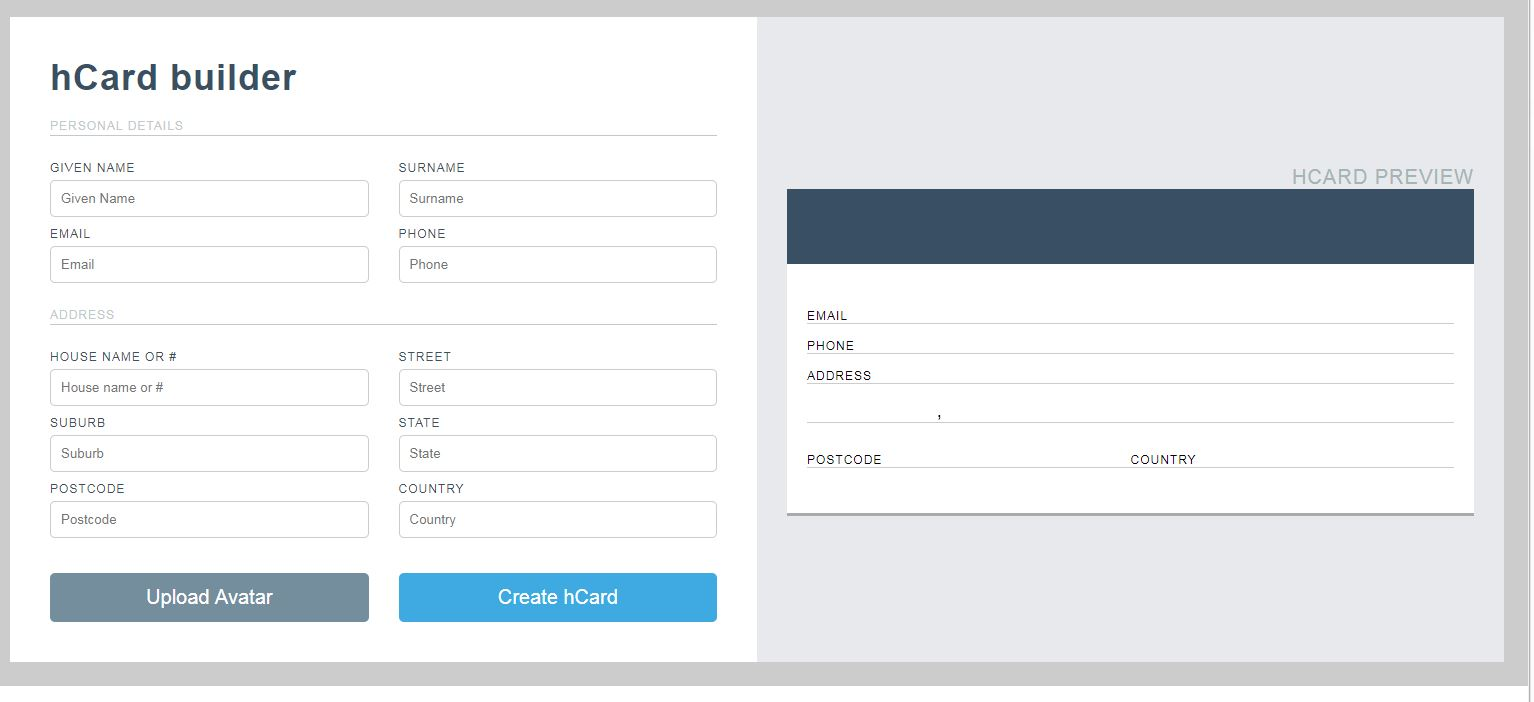
Once you start to type on the left panel, the right preview panel will update accordingly.
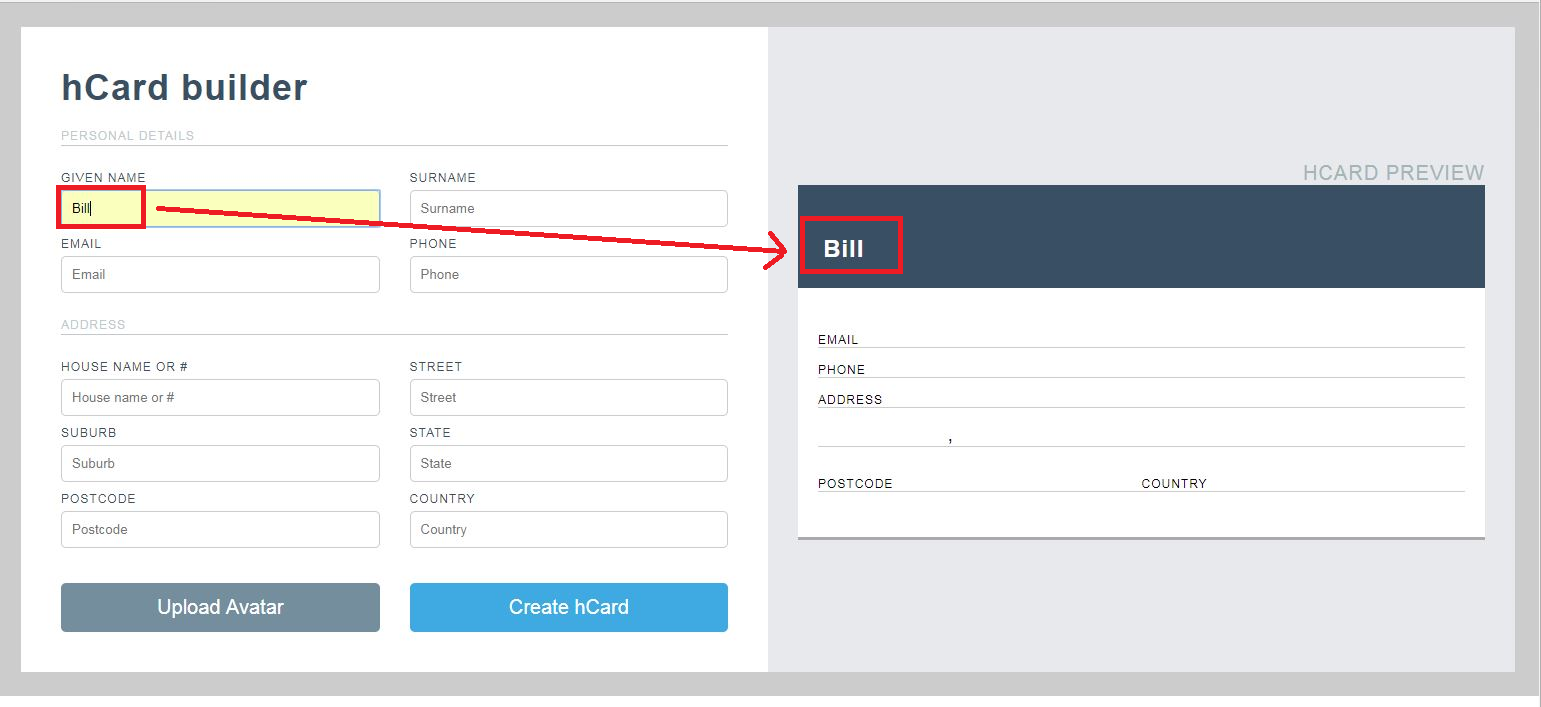
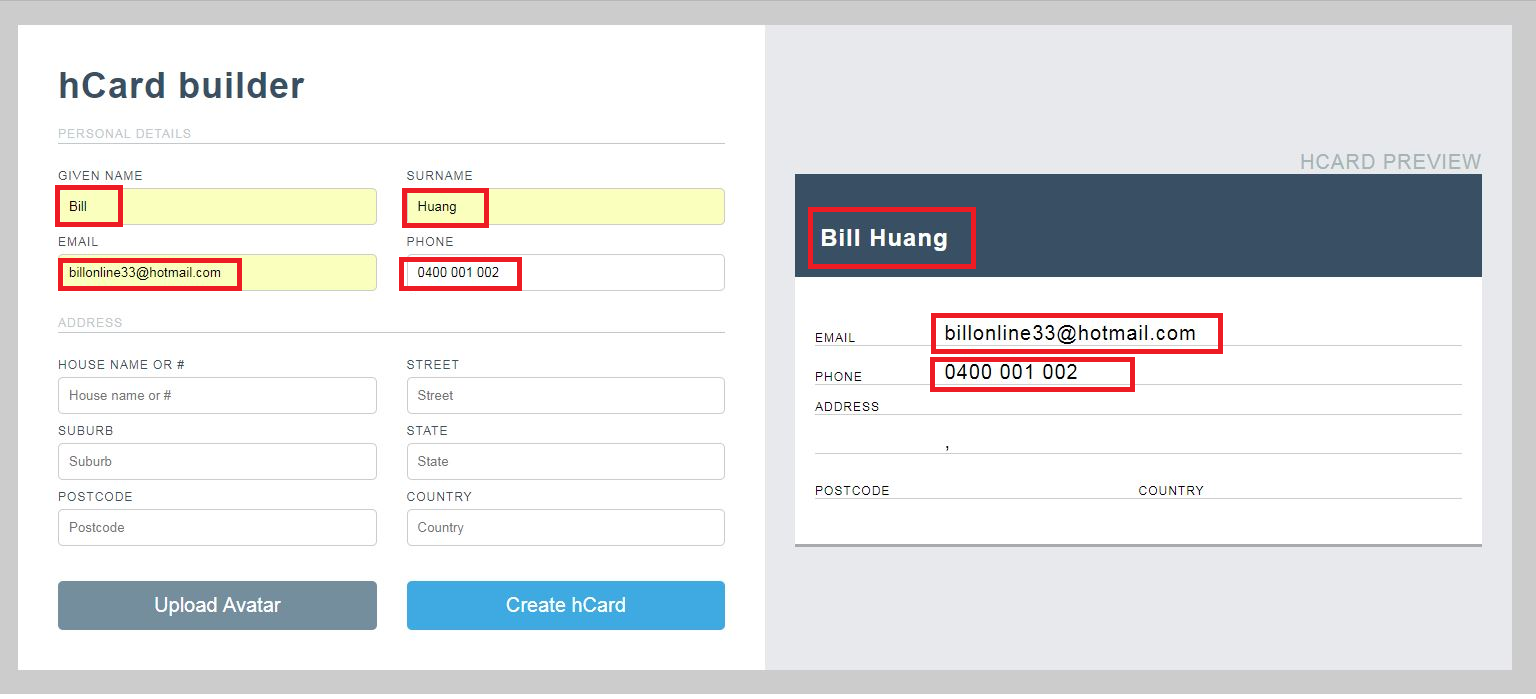
Click “Upload Avatar” button, it will update the image on the preview panel.
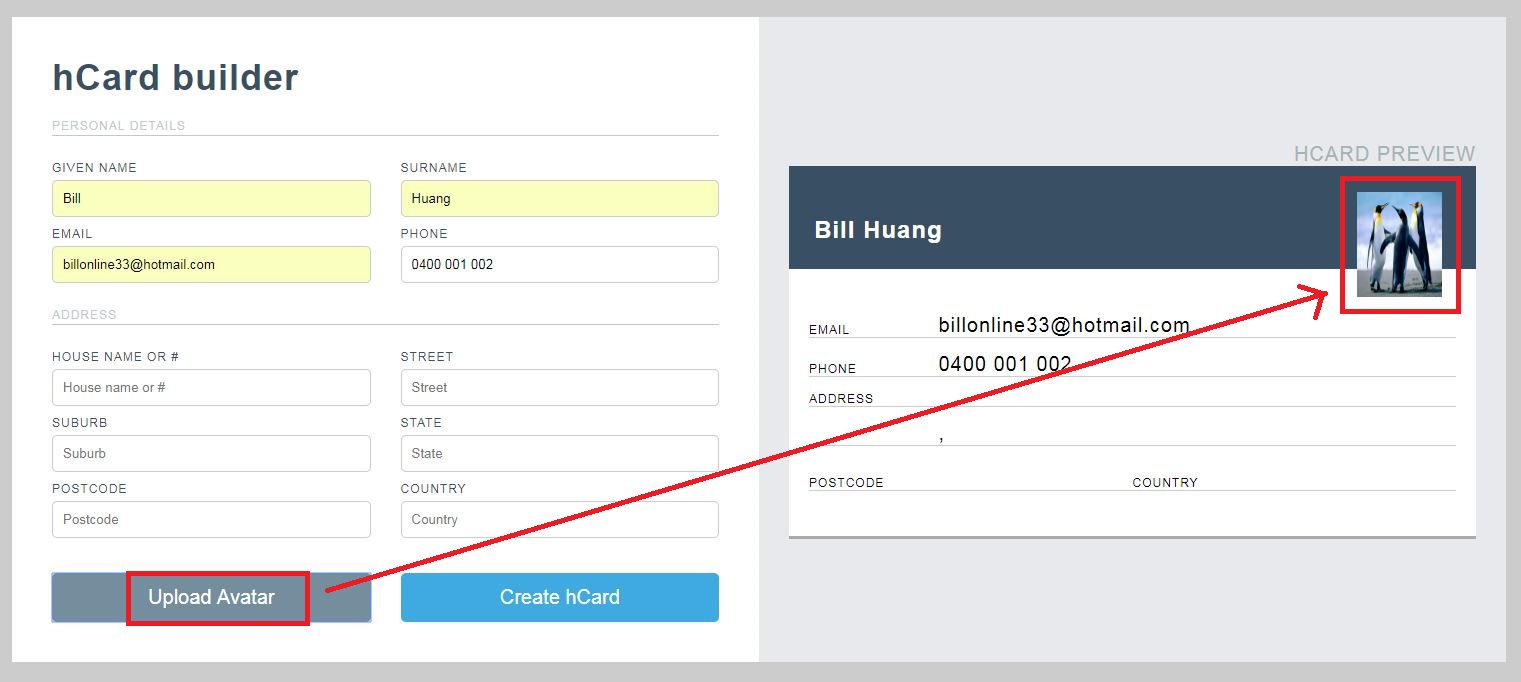
On my other posts, I have show many examples using redux as state management. In this example, I will show you how to manage states using react only, without redux.
For a sample application which use redux, please visit Employee List Dmeo Using React + Redux
Application Folder Structure
This application is created using create-react-app. Below is the Folder Structure
hcard-builder/
README.md
node_modules/
package.json
public/
index.html
favicon.ico
src/
App.css
App.js
App.test.js
index.css
index.js
logo.svg
css/
style.css
components/
hcardform.js
hcardpreview.js
inputFileReader.js
Components Structure
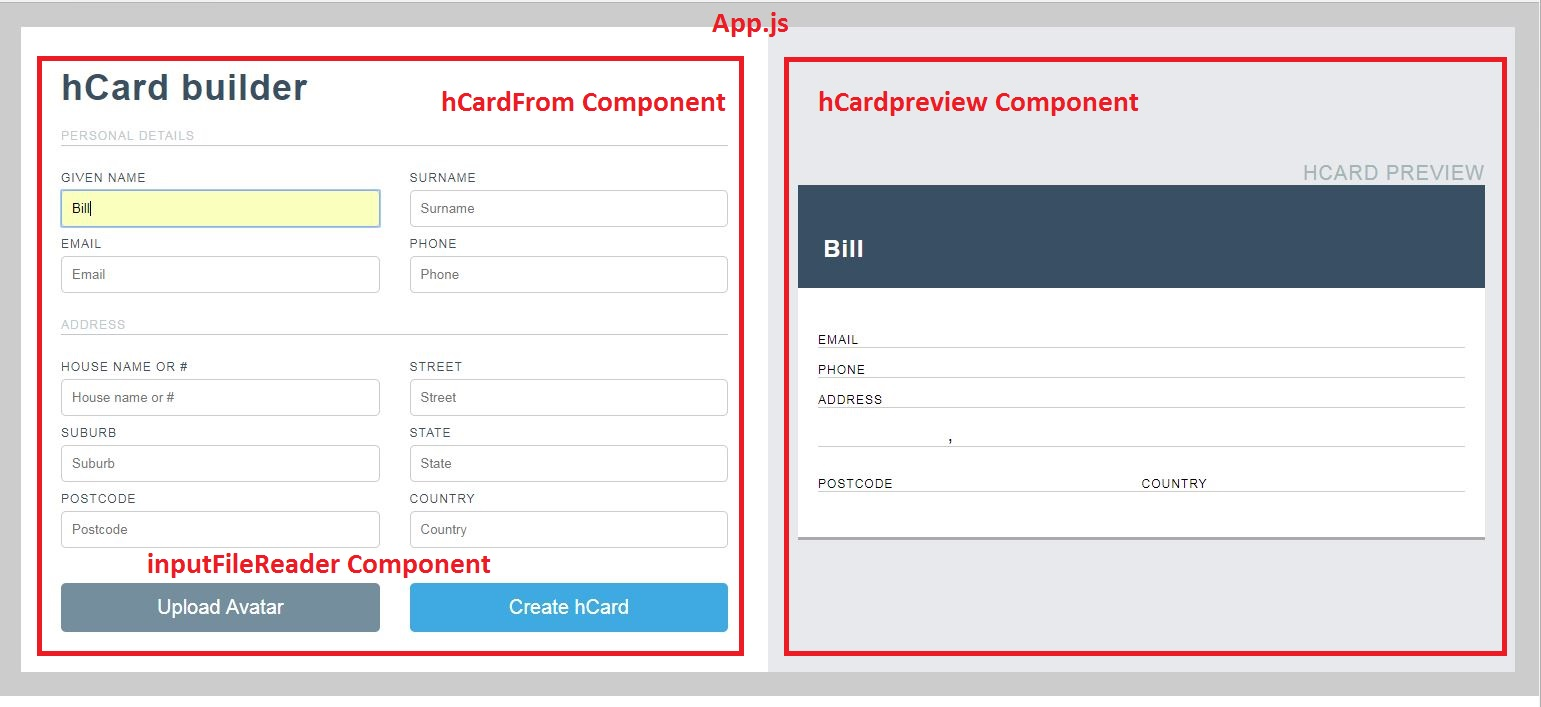
On the top level, I have App.js.
Inside App.js, I have two components:
HcardForm and HCardPreview.
The code is like this:
<div className="hCard">
<HCardForm />
<HCardPreview />
</div>
Development Consideration
Whenever a value changes in HCardForm component, it need to pass the state to HCardPreview component, and update HcardPreview component accordingly.
We know that we can pass state to component as props, we also know that state can only be passed from parent to child.
So the challenge is, how to pass state between two siblings.
To achieve that, we need to:
1. Pass states from HcardForm to the parent component, which is App component.
I define state in App component first
constructor(props) {
super(props);
this.state = {
givenName: "",
surname: "",
email: "",
phone: "",
houseNumber: "",
street: "",
suburb: "",
state: "",
postcode: "",
country: "",
avatar: ""
};
}
I then pass the state to HCardForm component as props
<HCardForm
formValue={this.state}
/>
Whenever an input field value is changes, we need to chang state in App component. In Order to do that, we use callback function.
// callback
handleFormFieldChange(formValue) {
this.setState(formValue);
}
<HCardForm
formValue={this.state}
onFormFieldChange={this.handleFormFieldChange}
/>
When there is a change in HCardForm, it calls this.props.onFormFieldChange props, and pass the updated value back to the parent (App component).
Below is the code on how to impment this in HCardForm component:
whenever there is a change on input, we call onChange={this.handleFormInputChange
<input
type="text"
name="givenName"
value={formValue.givenName}
placeholder="Given Name"
onChange={this.handleFormInputChange}
/>
I then handle the event:
handleFormInputChange(event) {
const target = event.target;
const value = target.value;
const name = target.name;
this.setState(
{
[name]: value
},
/* use callback function, only call this funciton after setState is completed */
function() {
this.props.onFormFieldChange(this.state);
}
);
}
Note the code
this.setState(
{
[name]: value
},
/* use callback function, only call this funciton after setState is completed */
function() {
this.props.onFormFieldChange(this.state);
}
);
It will not work if you change the code to
this.setState(
{
[name]: value
});
this.props.onFormFieldChange(this.state);
Why? …
2. Pass state from App componet to HCardPreview component
in App.js, pass this.state as props
<HCardPreview formValue={this.state} />